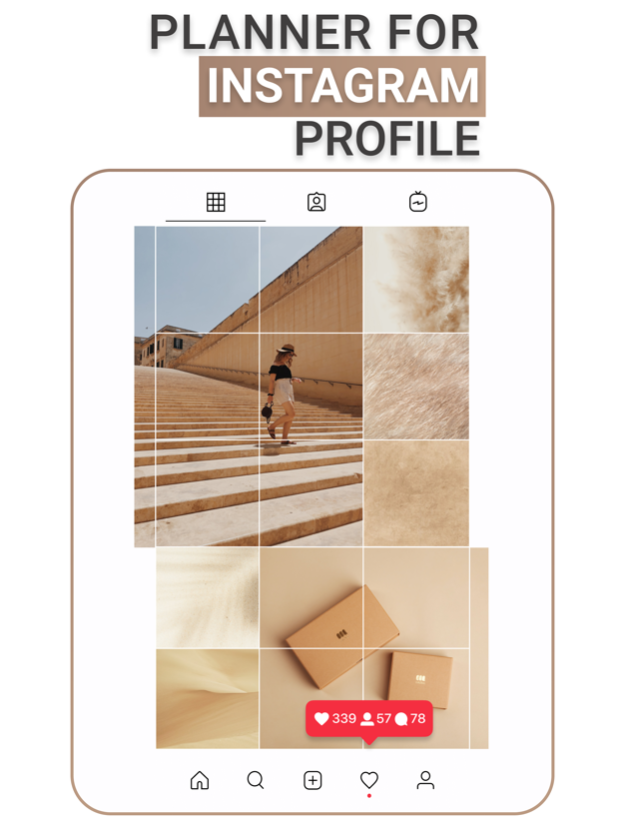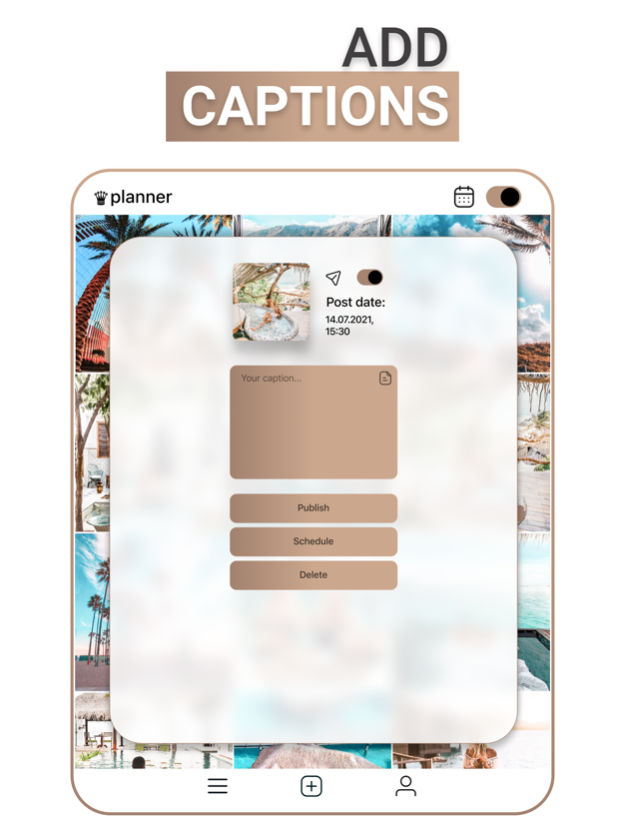Planner・Preview For Instagram 1.0.8
Free Version
Publisher Description
TAKE YOUR PROFILE TO THE NEXT LEVEL
Using Planner you'll be on top of popularity. If you want to create a unique Instagram profile, create a gorgeous and professionally planned profile appearance, then Planner is everything you need.
With Planner, you can easily plan your own unique profile, reorder images, plan posts, prepare captions, schedule posts at any time. Create a masterpiece in your Instagram profile in a few taps and impress your followers.
PLAN YOUR FEED WITH DRAG & DROP
With the unique feature 'drag & drop', you are able to plan the appearance of your feed before posting. You can add up to 5 posts at a time, reorder them in any way to comply with your needs. Choose any image to add the post to your feed in a few seconds easily. All data is saved locally straight away.
NO LOG IN REQUIRED IN PLANNER
Our app is designed with safety-first principles. All data, including images, text, dates are saved locally on your device. Only you have access to them. We have built a custom account-management system, so you can create and manage your local accounts in Planner.
ADD CONTENT, TEXT, SCHEDULE POSTS
Choose any image for your post. Update text section with an unlimited number of symbols. Schedule every post for any time you need to have a reminder. Planner automatically copies the text when you share the post. Also, mark the post as published to be sure the post was shared with your favorite social network.
Subscription pricing and terms
Payment may be charged to iTunes Account at confirmation of purchase. Subscription may be canceled at any time within the iTunes and App Store Apple ID Settings. Subscription automatically renews unless auto-renew is turned off at least 24-hours before the end of the current period. Account will be charged for renewal within 24-hours prior to the end of the current period, and identify the cost of the renewal. Subscriptions may be managed by the user and auto-renewal may be turned off by going to the user's Account Settings after purchase. No cancellation of the current subscription is allowed during the active subscription period. Any unused portion of a free trial period, if offered, will be forfeited when the user purchases a subscription to that publication, where applicable.
By downloading and using this application, you accept the terms of use and privacy policy.
Terms of Use: https://enzoapps.wordpress.com/terms-of-use/
Privacy Policy: https://enzoapps.wordpress.com/privacy-policy/
Jan 14, 2023
Version 1.0.8
Hi! Thanks for staying with us, we are constantly working to make our applications better!
- bug fixes
- performance improvements
About Planner・Preview For Instagram
Planner・Preview For Instagram is a free app for iOS published in the Other list of apps, part of Network & Internet.
The company that develops Planner・Preview For Instagram is Artur Kolesnykov. The latest version released by its developer is 1.0.8.
To install Planner・Preview For Instagram on your iOS device, just click the green Continue To App button above to start the installation process. The app is listed on our website since 2023-01-14 and was downloaded 2 times. We have already checked if the download link is safe, however for your own protection we recommend that you scan the downloaded app with your antivirus. Your antivirus may detect the Planner・Preview For Instagram as malware if the download link is broken.
How to install Planner・Preview For Instagram on your iOS device:
- Click on the Continue To App button on our website. This will redirect you to the App Store.
- Once the Planner・Preview For Instagram is shown in the iTunes listing of your iOS device, you can start its download and installation. Tap on the GET button to the right of the app to start downloading it.
- If you are not logged-in the iOS appstore app, you'll be prompted for your your Apple ID and/or password.
- After Planner・Preview For Instagram is downloaded, you'll see an INSTALL button to the right. Tap on it to start the actual installation of the iOS app.
- Once installation is finished you can tap on the OPEN button to start it. Its icon will also be added to your device home screen.